Plandroid - Graphical Air Conditioning Design and Quoting Software
Plandroid has a number of different Design Modes that let you tell the program what type of design you want to make:
- Refrigerated Mode (
 )
) - Evaporative Mode (
 )
) - Ducted Gas Heating Mode (
 )
) - Ventilation Mode (
 )
) - Hydronics Mode (
 )
) - Venturi Mode (
 )
) - Lighting Mode (
 )
)
The active design mode determines what parameters are used in calculating the required air flows and duct
sizes, for example. It also ensures that you are using the correct type of unit for your design. It also tells
the program which automatic designer engine the program should be using if you
are using the Automatic design toolbar tool ( ).
).
The context menu item Properties (opened by right-clicking on a zone) will also display information on a zone specific to the design mode you are in. For example, in the Ventilation design mode, you can see a breakdown of the required airflow components.
You need to ensure that you have the right catalogs loaded so that you can do a design in the mode you have selected, as different design modes often require different types of parts from different manufacturers. The various generic catalogs will always have enough example parts to make a design, but some modes have a dedicated generic catalog, for example to make a ventilation design with generic parts you'll need to load the Generic Ventilation catalog.
You set the design mode with the drop-down mode selector in the Design -> Loads tool tab. (Here showing Refrigerated mode):
 |
The active design mode is also shown in the status bar, and the status bar mode icon can also be used to select the design mode:
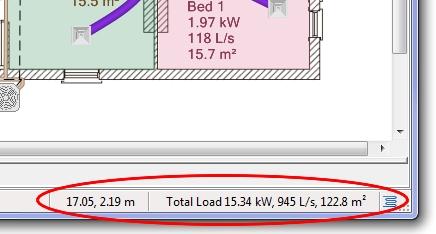 |
Each design mode has its own set of options settings, available in the menu item Tools -> Options -> Design -> Design Modes, that are active in that mode.
Each mode can be enabled or disabled in the options settings, so that any modes you don't want to use do not appear in your design mode drop-down selector.
The Venturi and Lighting design modes require an extra licence module to use and will appear greyed-out if you do not have the appropriate licence.